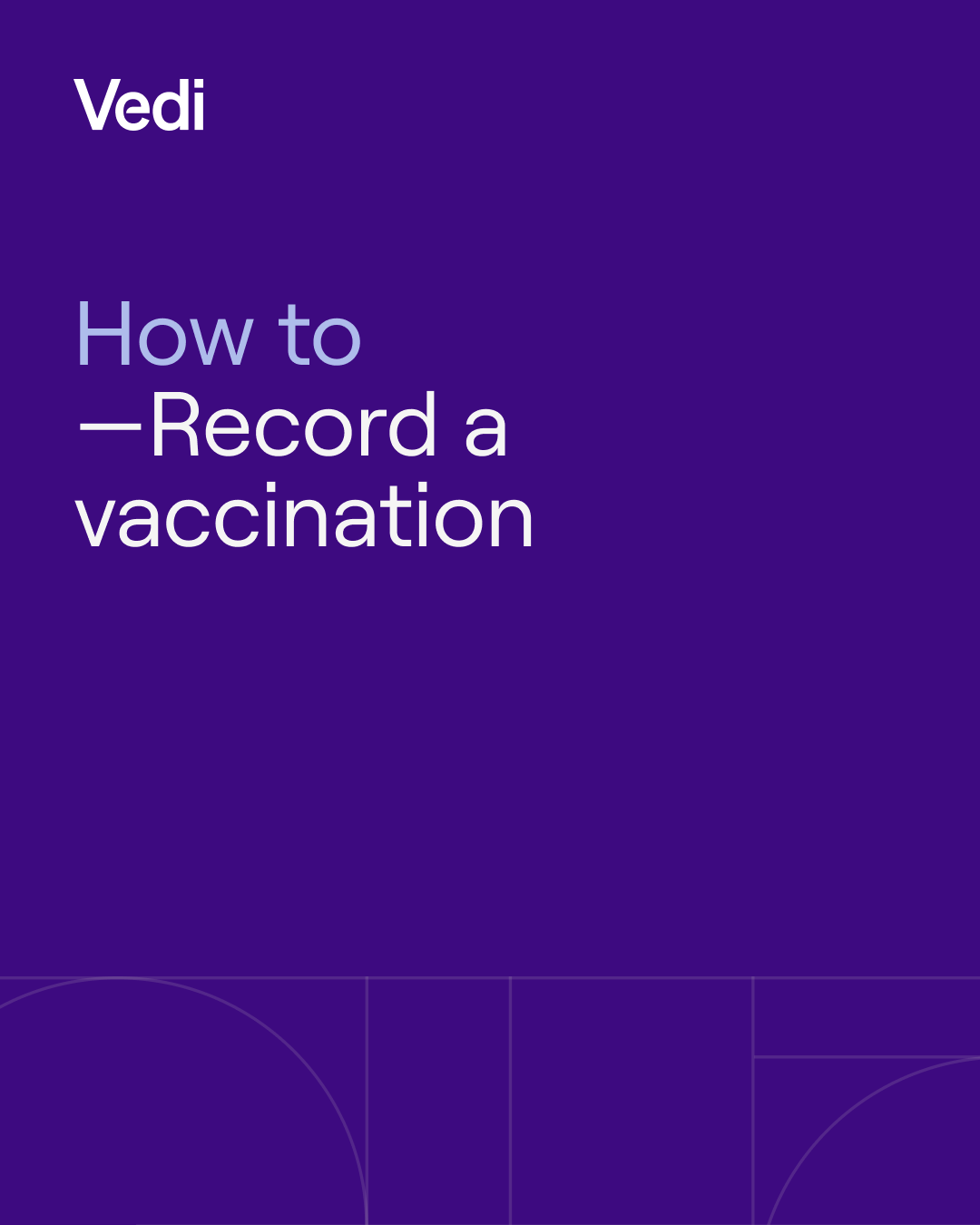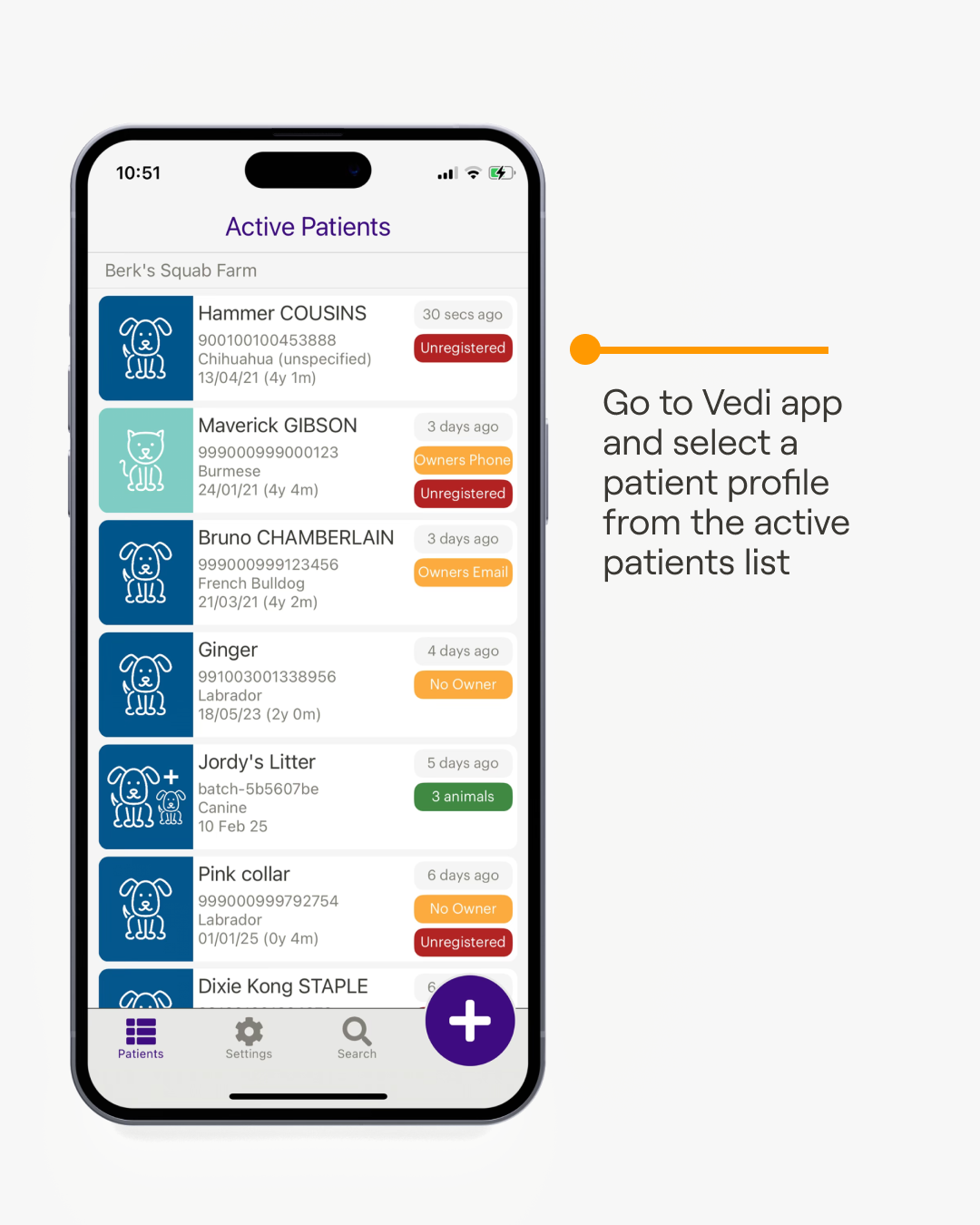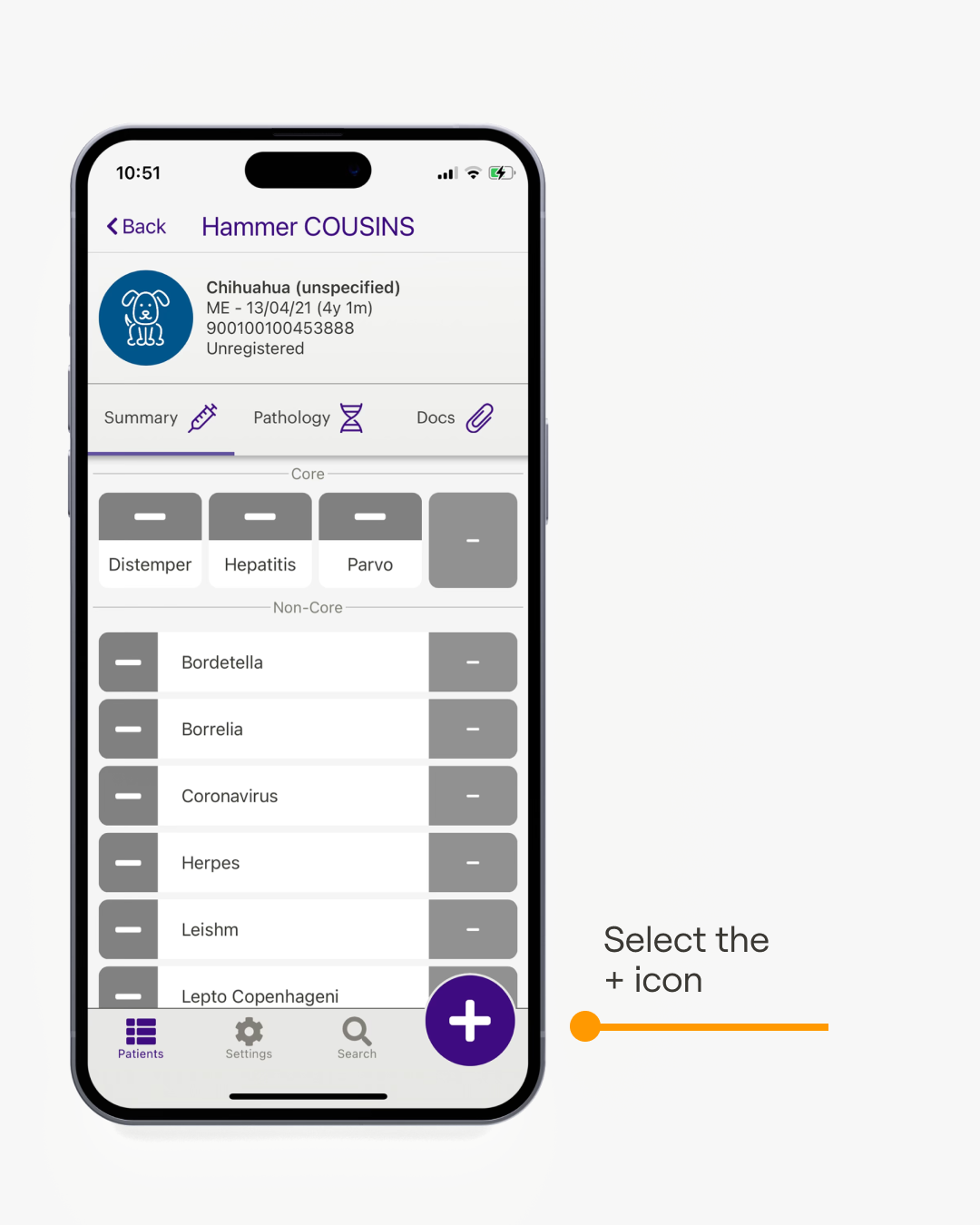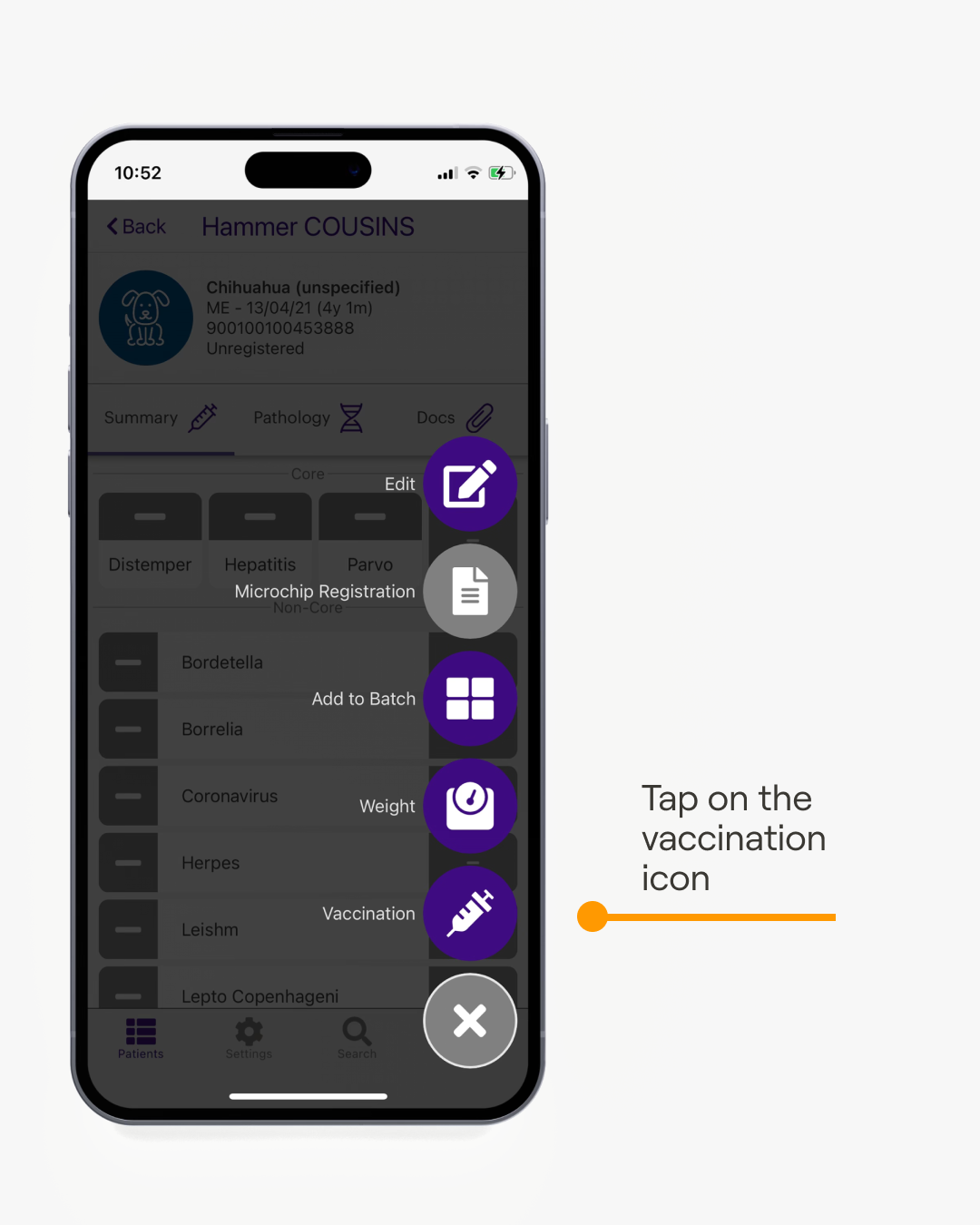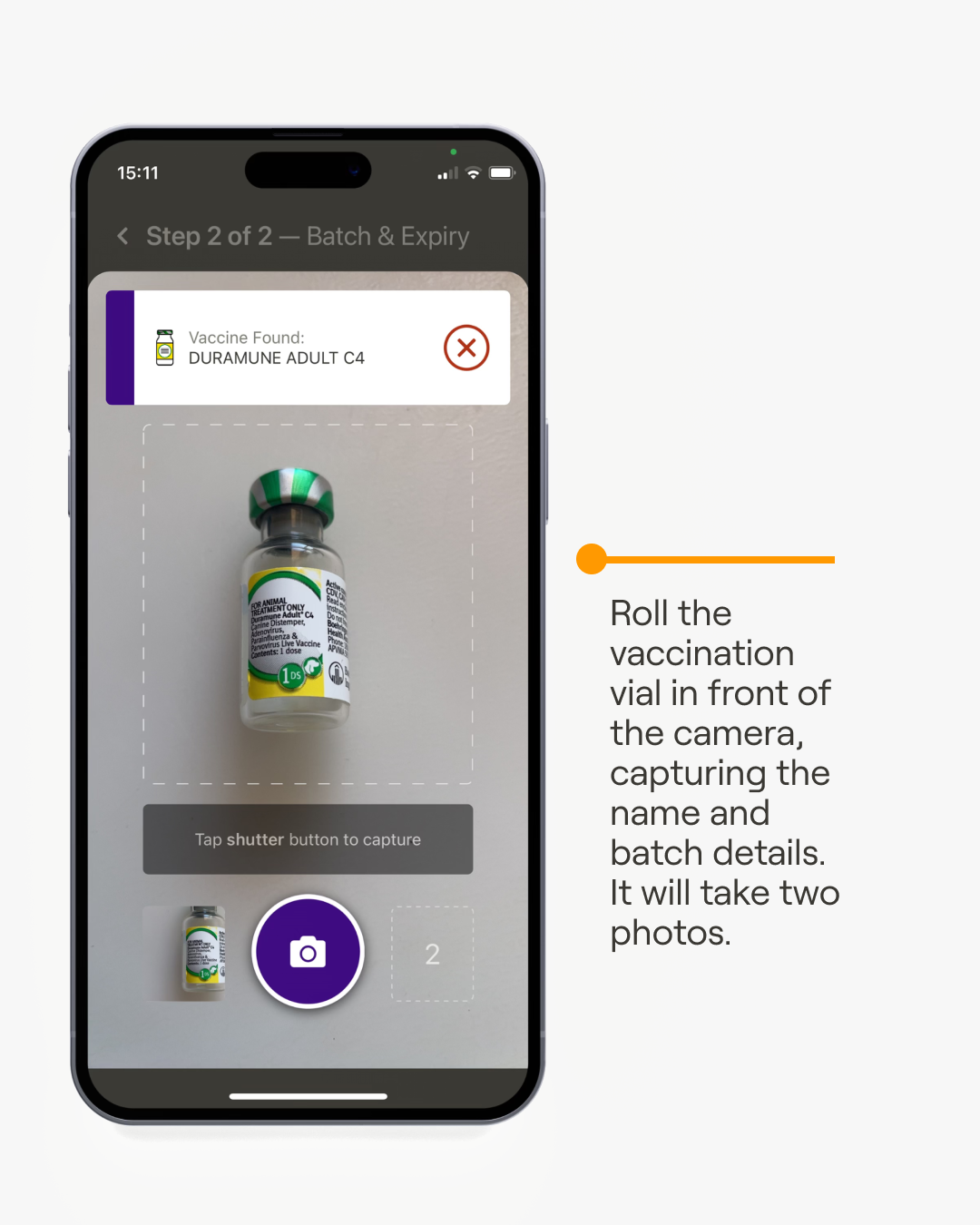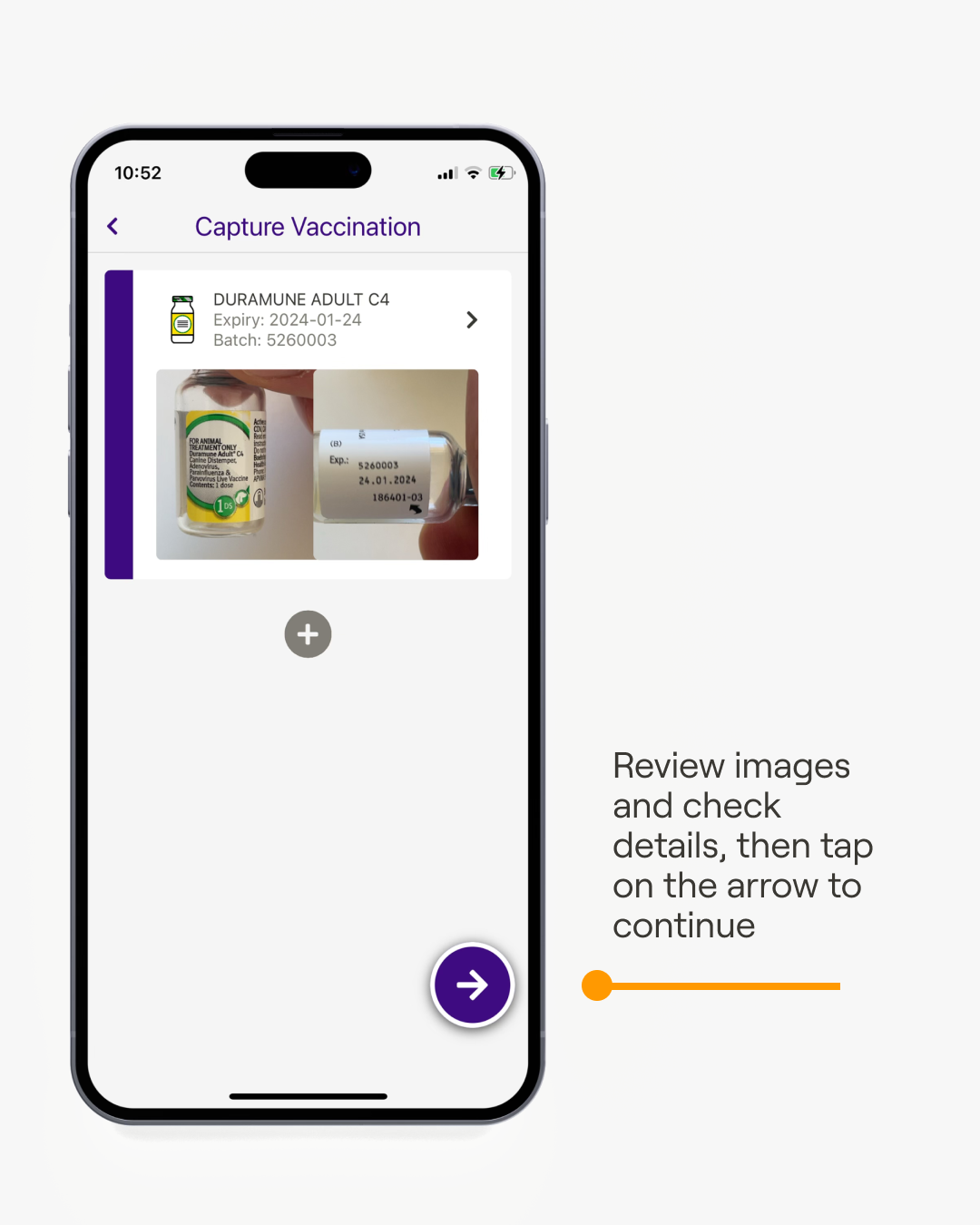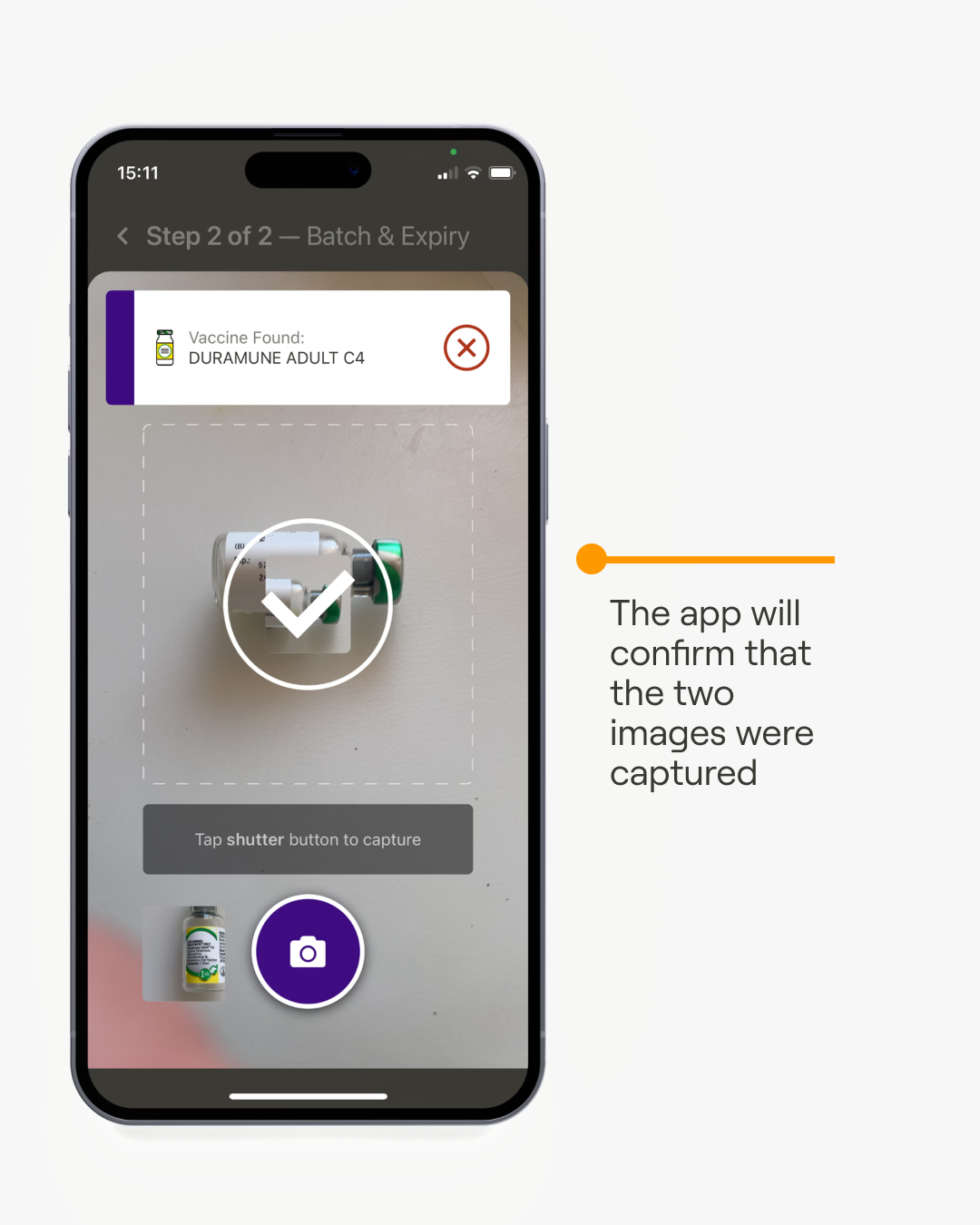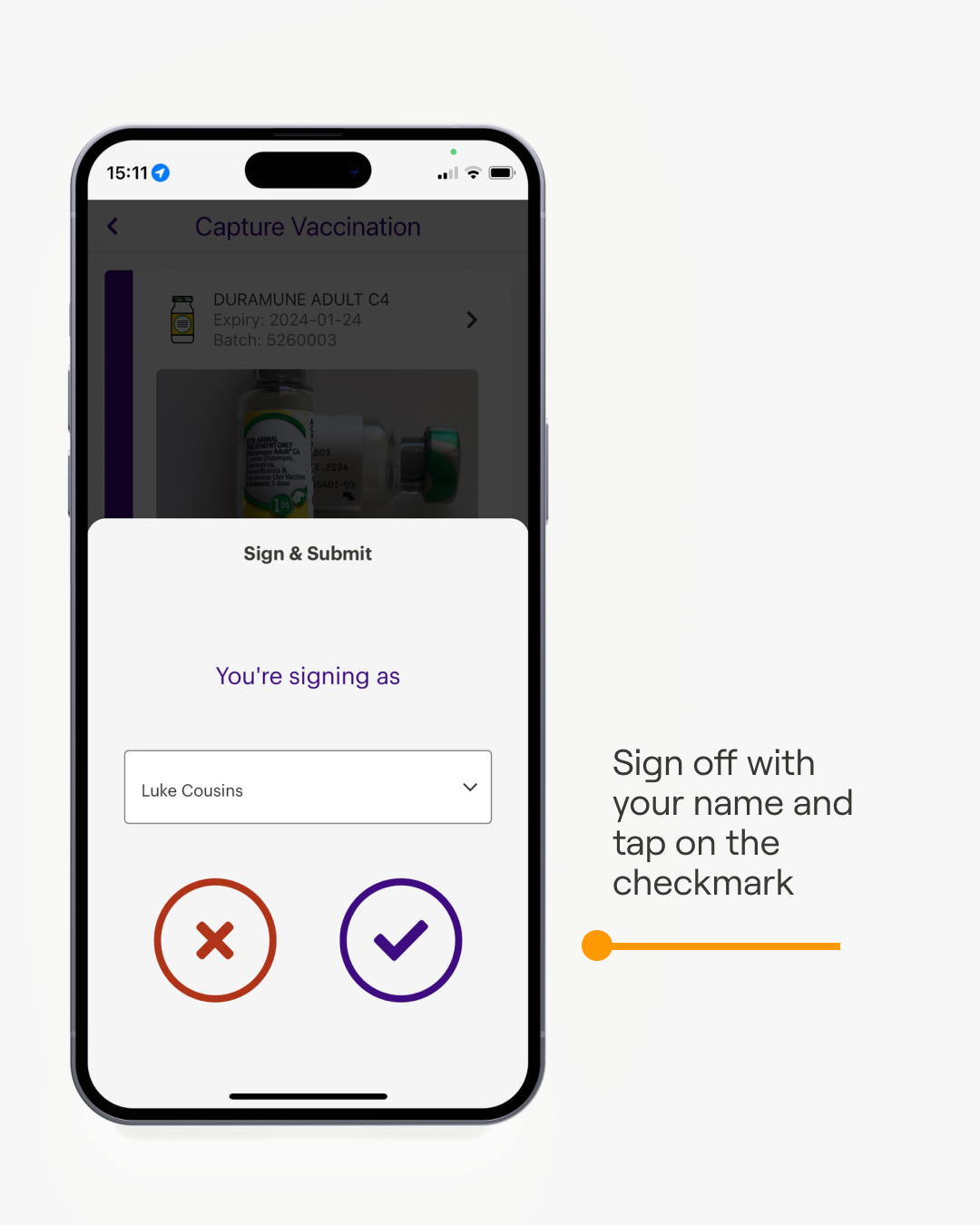Record a vaccination.
Record vaccinations, track immunity statuses and send Digital Vaccination Certificates in seconds. All vaccine information – including batch numbers – will be locked to the animal’s microchip.
You'll utilise
Vedi app
Vedi Portal
Microchips
Scanner
You'll use
VetDB app
VetDB Portal
Microchips
Scanner
No items found.
Record vaccinations for a single patient
- Make sure patient has been checked-in on arrival.
- Select patient profile from the Active Patient List.
- Tap + button and select Vaccination.
- Roll the vaccination vail in front of the camera, capturing the name and batch details. It will take two photos.
- Take photo of the batch details on the vaccine vial in the Batch Details window.
- Confirm expiry details and batch details are correct.
- Sign off by tapping the ✔ button.
Note: if you take a picture that does not recognise the vaccination vial, you will be given a list of vaccinations to select from. If the picture of your batch details is unclear, you will be prompted to check and update the details manually.
Once you sign and submit
- Vedi emails the pet owner a link to their Vaccination Certificate. This certificate is always available via the Vedi Portal and can easily be saved to their Apple or Android digital mobile wallet, printed or shared.
- Locks the details of the vaccination event to the animal’s microchip using blockchain technology.
- Verifies the vaccination event using blockchain technology, leaving you with health data you can always trust.
- Vaccine Batch details are added back into the PIMS's active consult (PIMS dependent).