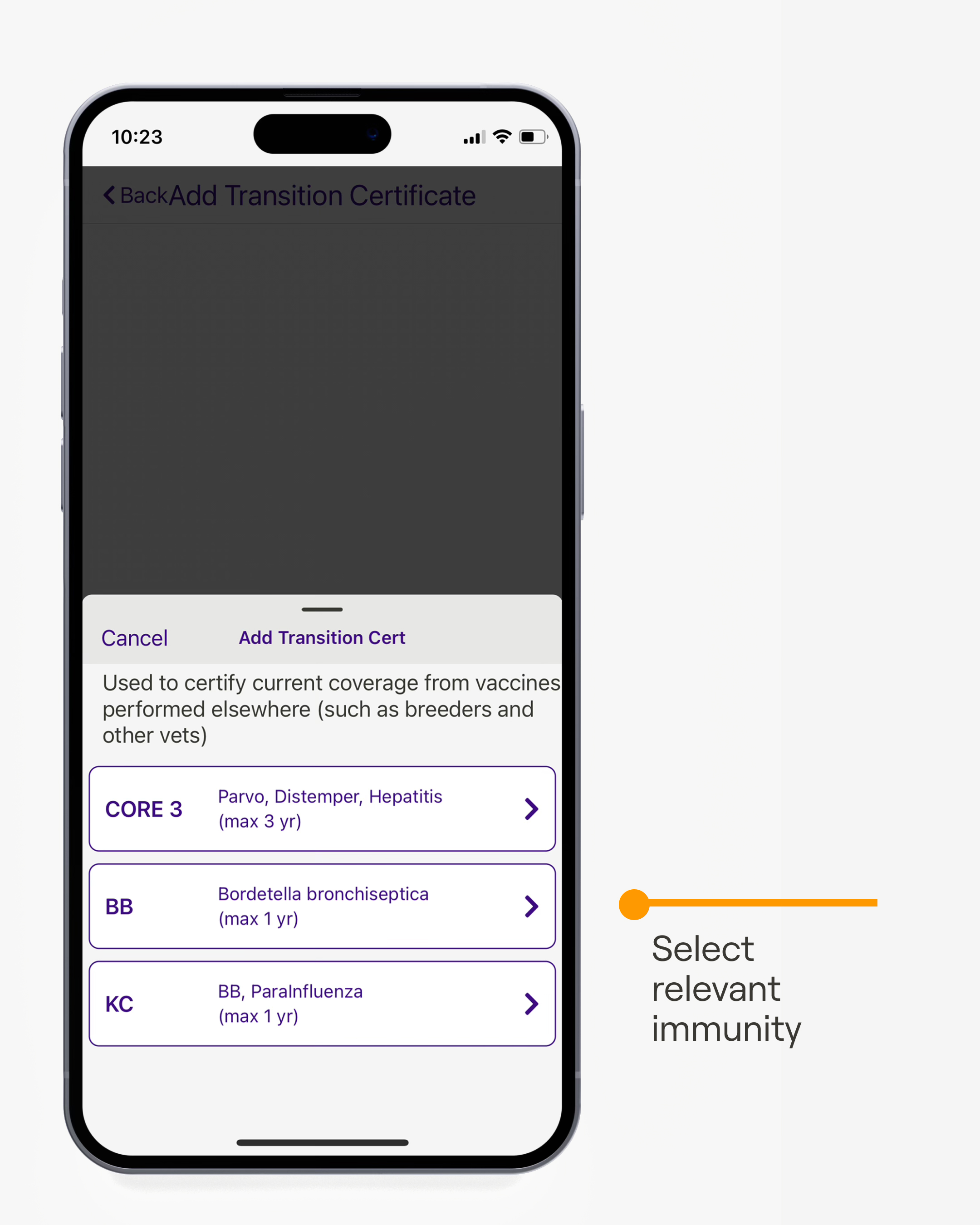Add a transition certificate
Transition certificates are used to certify coverage on Vedi from vaccines performed elsewhere (such as breeders or other vets)
You'll utilise
Vedi app
Vedi Portal
Microchips
Scanner
You'll use
VetDB app
VetDB Portal
Microchips
Scanner
No items found.
How to add a transition certificate:
- Log in to the Vedi app
- Select patient profile
- Select the Docs icon
- Select the + icon
- Select Add Transition Certificate
- Select the relevant immunity
- Select coverage
- Sign off