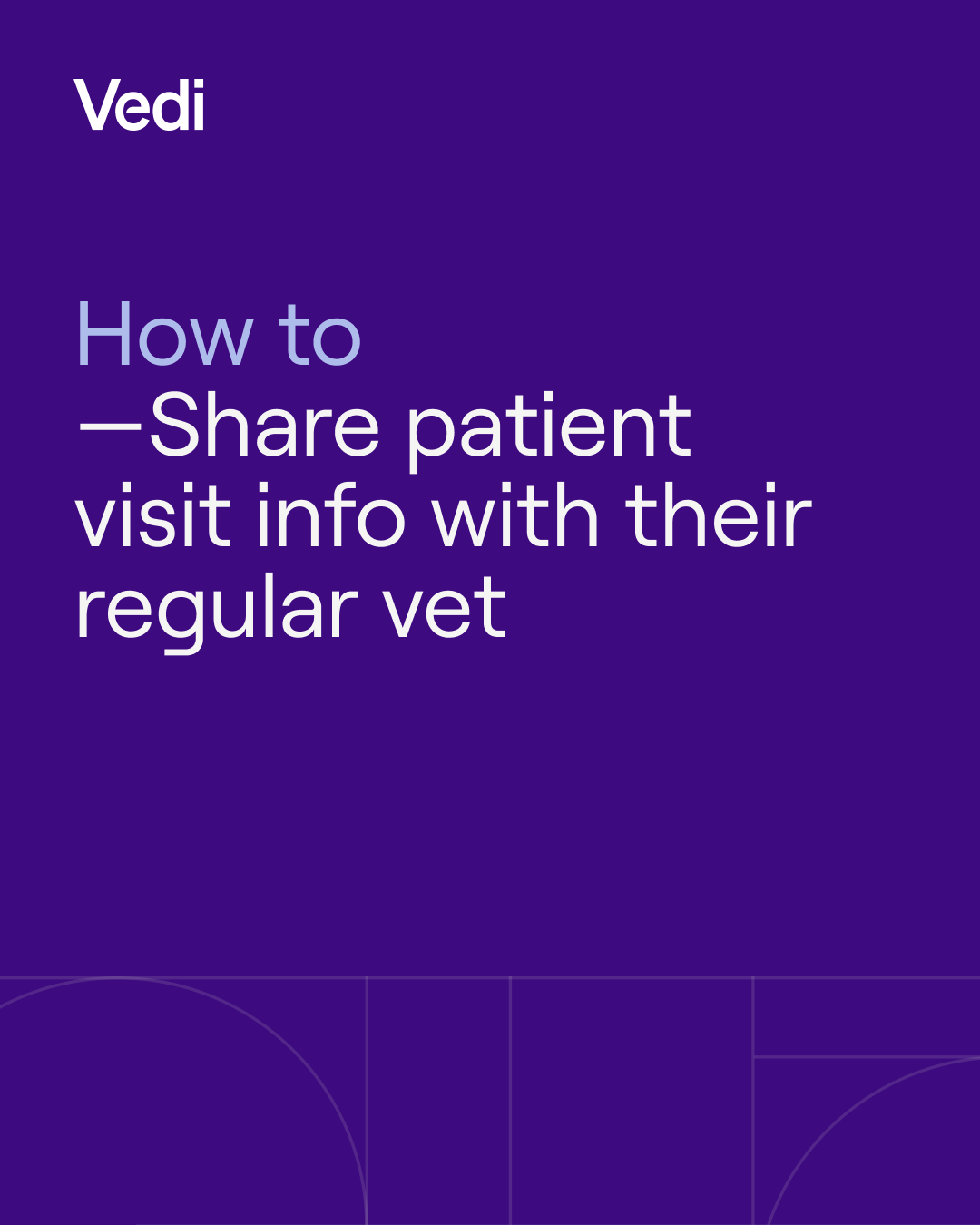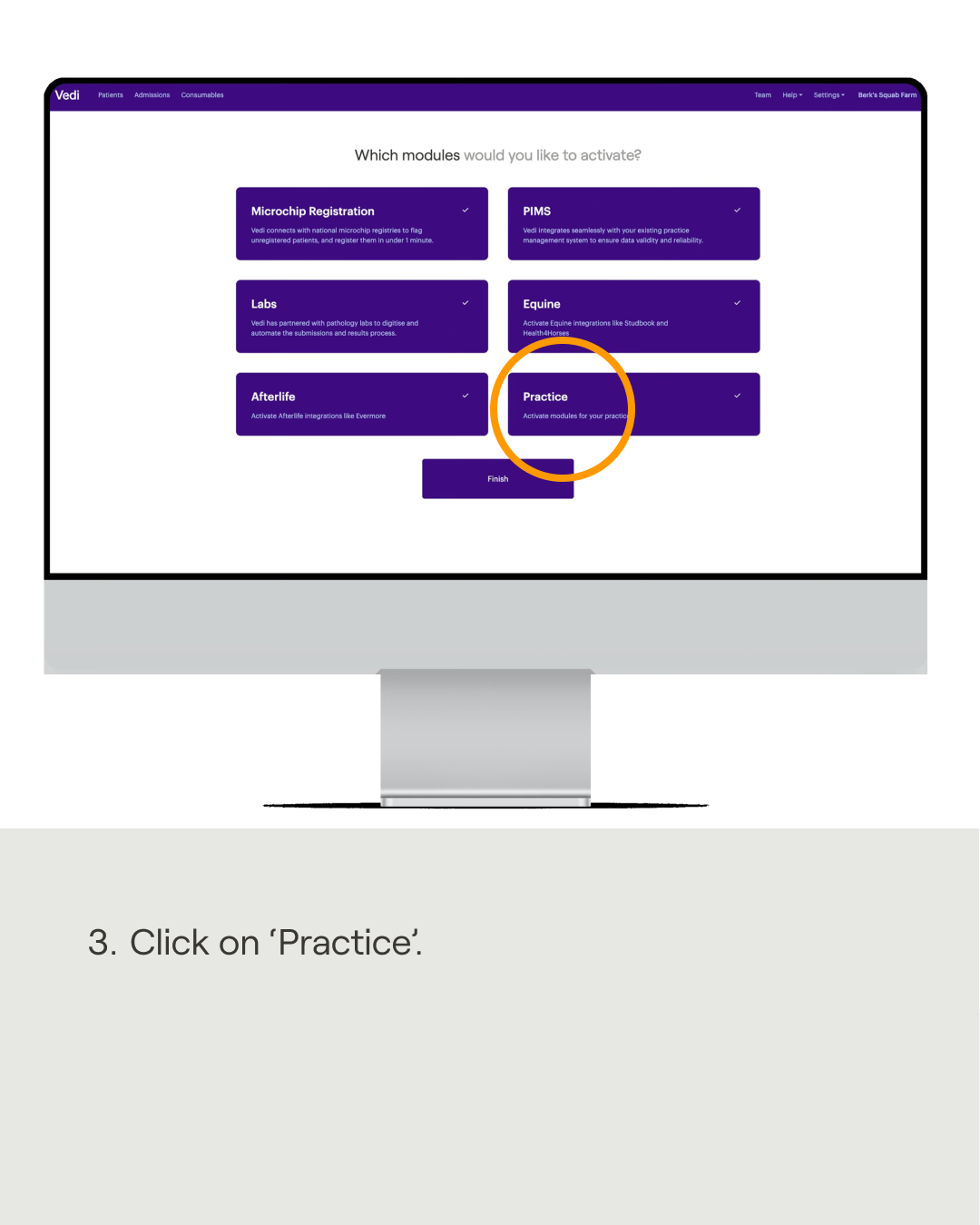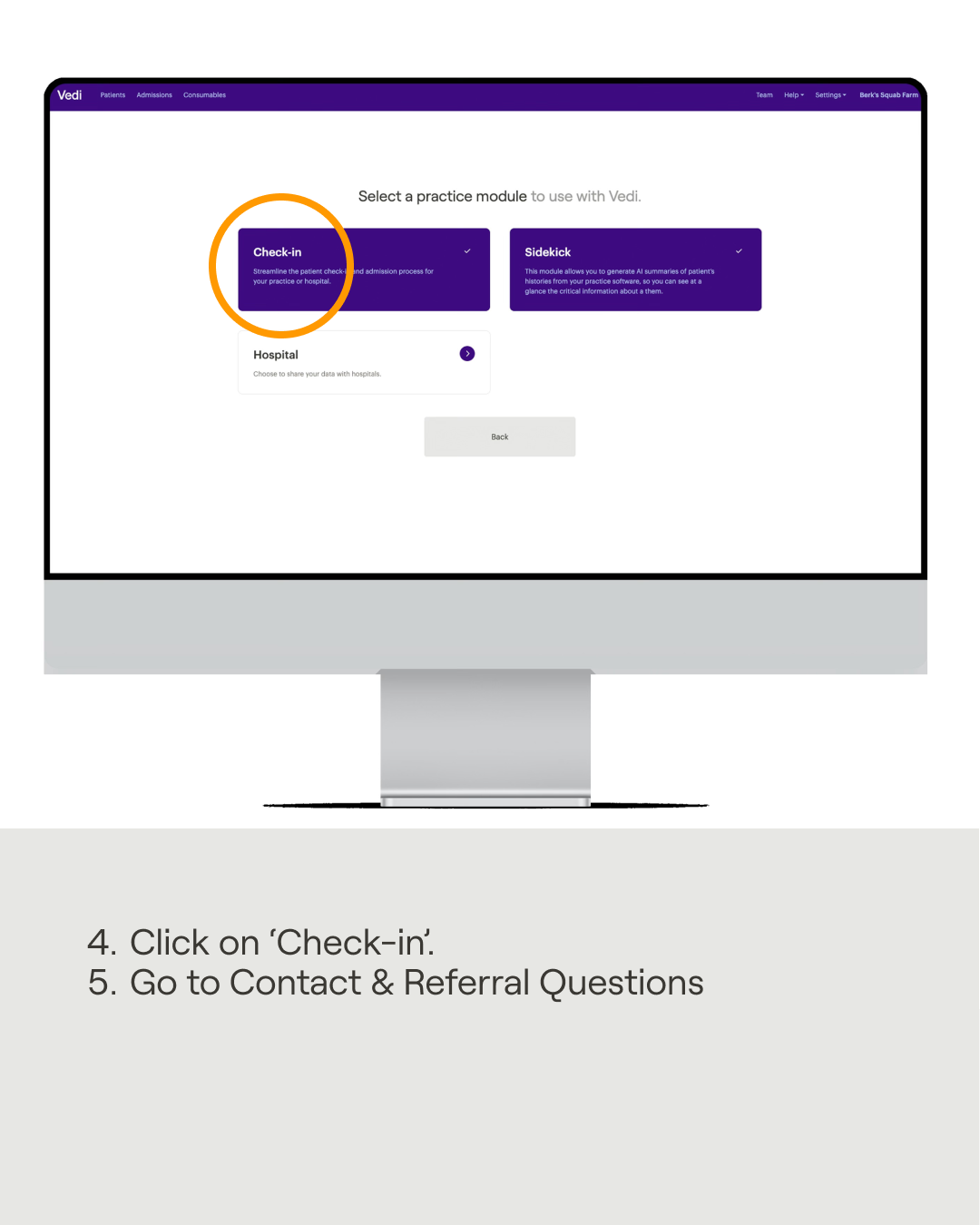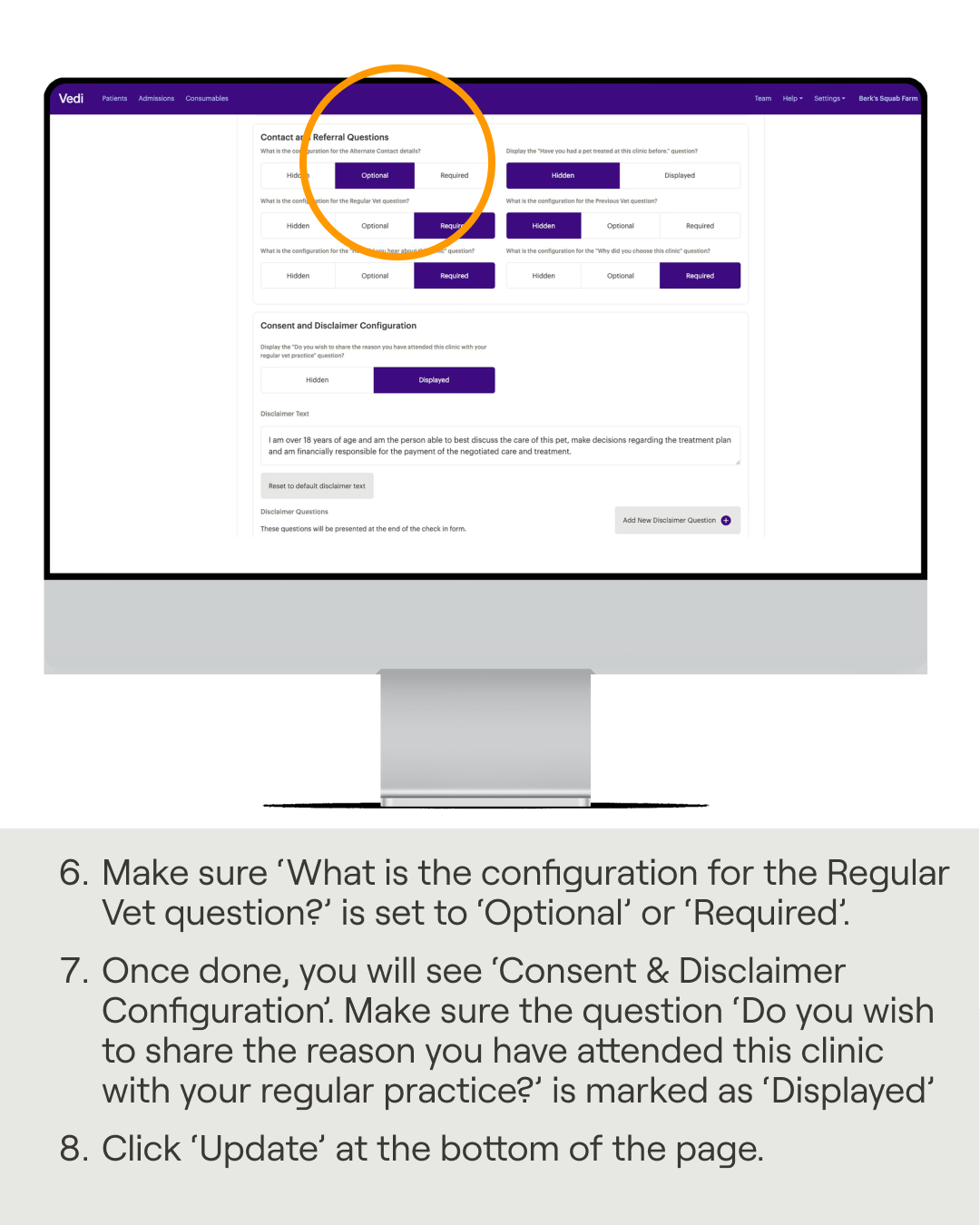ER Hospitals: How to share patient visit info with their regular vet
Emergency hospitals using Vedi can now instantly share the reason for a pet’s visit with their regular vet—when the owner consents—giving practices early insights to deliver better care.
You'll utilise
Vedi app
Vedi Portal
Microchips
Scanner
You'll use
VetDB app
VetDB Portal
Microchips
Scanner
No items found.
ER only: share the reason for a pet's visit with their regular vet.
- Go to Vedi portal > Settings > Integrations > Practice > Check-in
- Go to 'Contact & Referral Questions'
- Make sure the question 'What is the configuration for the regular vet?' is set to 'Optional' or 'Required'
- Once done, you will see the 'Consent & Disclaimer Configuration' option. Make sure the question ‘Do you wish to share the reason you have attended this clinic with your regular practice?’ is marked as ‘Displayed’
- Click 'Update' at the bottom of the page
Now, when practices receive an email notifying them of the patient's presence at your hospital, they will be able to view the pet details and the reason for the visit.